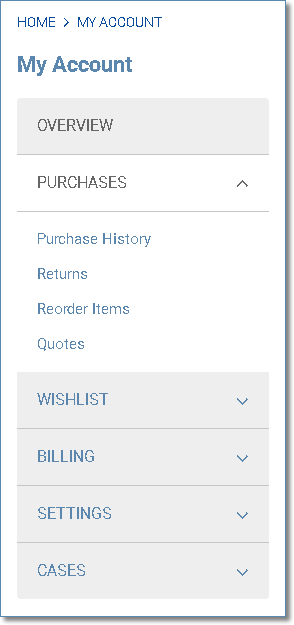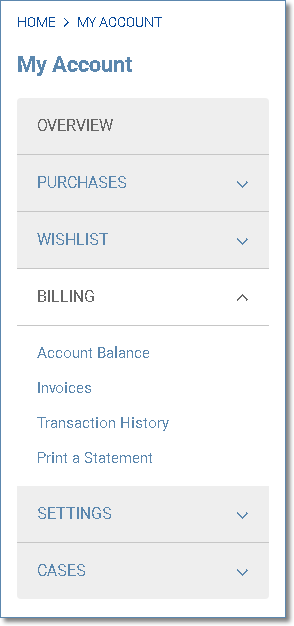Our Customer Centre
We provide exceptional B2C and B2B Customer Care for you and your business.
After you log in, you can reach all of your data and transactions using our Customer Centre features below.
Please contact us if you have any questions or you need assistance.
'Overview' of your Account
Brief summary of your recent activities and settings.
- View the list of your recent purchases
- Direct links to your Profile, Address and Payment settings
|
|
'Purchases' section
This sales related section contains all the information of your orders and purchases.
Purchase History
- See the list of your purchases
- Download your Sales Order or Cash Sale documents with their details
- Check their actual Status
- Find the related Tracking Numbers
- Filter the list by their Status and Dates
Returns
- See the list of your returns
- Download your Return Authorization documents with their details
- Check their actual Status
Reorder Items
- See the list of your frequently purchased Items
- Reorder products easily
- Filter the list by Date of their purchase
Quotes
- See the list of your quotation requests
- Download your Quote documents with their details
- Check their actual Status
- Filter the list by Status
|
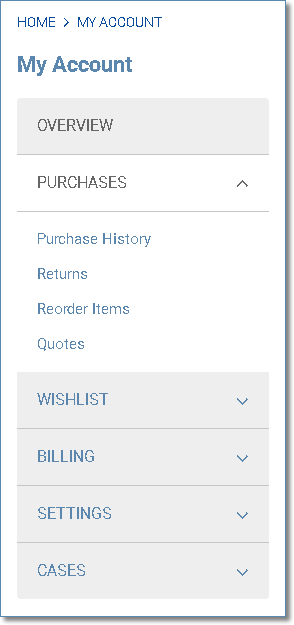 |
'Wishlist' section
You can create and use your own lists to organize products or prepare your orders.
All my lists
- See the list of your Custom Lists
- Order the contents of lists easily
- Create, edit or delete your Lists
Custom Lists
- Order the selected Items easily
- Edit, organize the selected Items
- Move the selected Items to other Custom List
|
|
'Billing' section
This financial related section contains all of your transactions, receipts and balance.
Account Balance
- Check your actual Balance with Available Credits
- See your Credit Limit, Term and Currency
- Overview your Deposits and Other Credits
- Pay your Balance
Invoices
- See the list of your Invoices
- Download your Invoice documents with their details
- Check their actual Status
- Filter the list by their Status and Dates
Transaction History
- See the list of your Transactions
- Download your transaction documents with details:
- Invoices
- Cash Receipts
- Payments
- Deposits
- Deposit Applications
- Credit Memos
- Check their actual Status
- Filter the list by their Types and Dates
Print a Statement
- Download or Email your Statements
- Get it with Consolidated Statement option
- Filter to only Open Transactions
|
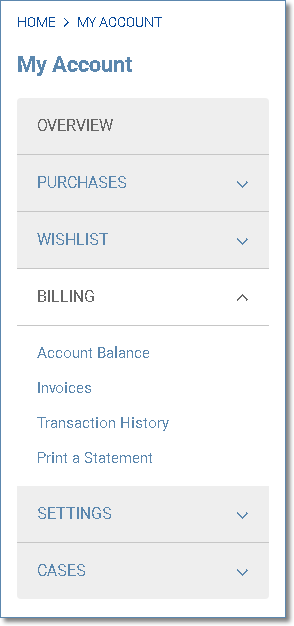 |
'Settings' section
You can change your account information and settings in this section.
Profile Information
- Edit your Company Name
- Change your Phone Number
- Email (Please contact us if you would like to change it)
Email Preferences
- Sign up for / unsubscribe from our Newsletter
- Subscriptions for Updates and Notifications
Address Book
- Set up, Edit your default Delivery and Billing Address(es)
- Add more Addresses or Remove
Credit Cards
- Manage your Credit Card info
- Add more Credit Cards
Update Your Password
Back In Stock Subscriptions
- Manage your 'Back In Stock' subscriptions
|
|
'Cases' section
You can submit Support Cases to request answer for your question or resolution for your concern or issue.
Support Cases
- See the list of your Support Cases
- Create a new Case
- Filter the list by Status
Submit New Case
- Submit a new Support Case
|
|
Please contact us if you have any questions or you need assistance.